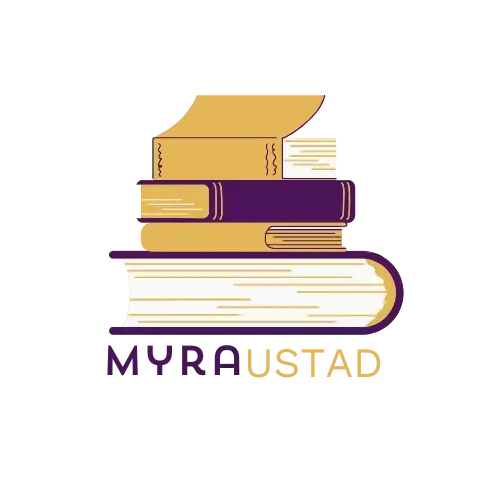TradingView: The Ultimate Platform for Traders Around the World
If you’ve ever searched for a powerful yet simple tool to analyze financial markets, you’ve probably come across TradingView. It’s one of the most popular charting and social trading platforms used by millions of traders and investors globally. Whether you trade stocks, forex, crypto, or commodities, this app offers everything you need – from real-time data to advanced technical analysis tools – all in one place.
What Is TradingView?
TradingView is a cloud-based platform designed for charting, market analysis, and social networking for traders. Launched in 2011, it allows users to access live price charts, share trading ideas, and follow other traders’ insights – directly from their web browser or mobile app.
You don’t need to download heavy software. Just open, create a free account, and you’re ready to start exploring charts and making smarter trading decisions.
Key Features of TradingView
Here are some of the most loved features that make stand out:
| Feature | Description |
|---|---|
| Advanced Charts | View price movements in real-time with customizable chart types, indicators, and drawing tools. |
| Technical Indicators | Use 100+ built-in indicators or create your own using Pine Script. |
| Social Trading | Follow other traders, share your ideas, and discuss strategies in real-time. |
| Multi-Device Access | Access your charts from anywhere – web, mobile, or tablet. |
| Alerts System | Get notified instantly when your price targets or conditions are met. |
| Paper Trading | Practice your strategies with virtual money before going live. |
| Broker Integration | Connect your brokerage account to place trades directly on the platform. |
Why Traders Love TradingView
This Platform isn’t just a charting tool – it’s a community of traders. Here’s why people across the globe trust and enjoy using it:
- User-Friendly Interface
- All Markets in One Place
- Social & Educational Hub
- Highly Customizable
- Real-Time Alerts
TradingView Plans and Pricing
It Offers multiple plans to suit different needs:
- Free Plan: deal for beginners who want to explore basic charting and a few indicators.
- Pro Plan: Unlocks multiple chart layouts, more alerts, and faster data.
- Pro+ Plan: Adds more indicators and allows multiple devices at once.
- Premium Plan: For professionals who want unlimited features and faster data updates.
Each plan offers a 30-day free trial, so you can test everything before upgrading.
How to Use TradingView: Step-by-Step
If you’re new to app, here’s a quick guide to getting started:
- Sign Up: Go to website and create a free account.
- Search a Market: Use the search bar to find a stock, forex pair, or cryptocurrency.
- Open a Chart: Click on the market to open a live chart.
- Customize Tools: Add indicators, drawing tools, and timeframes.
- Save Your Layout: Create your own workspace and save it for later use.
- Set Alerts: Click the “Alert” button to get notified when price hits your target.
- Join the Community: Follow traders, share your analysis, and learn from others.
TradingView vs. Other Platforms
Compared to traditional trading tools like MetaTrader or Thinkorswim, This Plateform stands out for its browser-based simplicity and community-driven design. You don’t need to install software, and you can easily share your charts online.
Plus, its Pine Script language allows developers to create custom indicators and strategies something most other charting tools can’t match.
Final Words
Whether you’re a beginner learning technical analysis or a professional trader managing multiple assets, TradingView has something for everyone. It’s a blend of powerful features, community knowledge, and accessibility that makes trading easier, smarter, and more enjoyable.
If you haven’t tried it yet, go ahead and explore TradingView your trading journey might just change forever!
Is TradingView free to use?
Yes! This offers a free version with basic tools. You can upgrade anytime for more advanced features.
Can I trade directly from TradingView?
Yes, This integrates with several brokers, allowing you to place trades directly from the platform.
Does TradingView work on mobile?
Absolutely. This Plateform has mobile apps for both Android and iOS, so you can trade and analyze on the go.
What markets can I view on TradingView?
You can access stocks, forex, cryptocurrencies, indices, futures, and more.
Is TradingView suitable for beginners?
Definitely. Its simple layout and community-based learning make it a great choice for new traders.